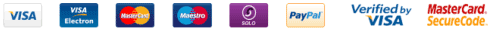Sena SR10 Bluetooth Radio Dongle. Setting up.

The Sena SR10 allows your to use your Bluetooth Helmet kit via a Two-way radio (Walkie talkie) for bike-to-bike or bike-to-many bikes communications. You might ask 'Why bother when the most Bluetooth helmet kits will talk over some distance?'. Several reasons:
- Long range Bluetooth will never have the range of radio because it is lower powered and uses 2.4Ghz which is not as good at penetration buildings in urban areas and vegetation as is UHF radio or reaching as far as VHF radio in open country. Radio is line of sight, pretty much to the horizon if set up correctly.
- Bluetooth is essentially a One-to-One system which will not allow instant group communications (One-to-Many). With radio one rider can instantly call hundreds of other riders if they are suitably equipped.
- Radio is essentially and Open source system, you can communicate using equipment from many manufactures.
The SR10 also allows you to connect MP3, Satnavs and other audio devices so they can be heard in your helmet.

Installation
- SENA SR10 is mounted near the radio. (often at the rear of the bike)
- The SR10 connects to the radio using the radio connection cable.
- The Push-to-Talk PTT button is connected to the SR10 and is handlebar mounted. (an optional PTT extension cable may be required)
See these articles:
Configuration
- Pair your helmet to the SR10
- Pair any other Bluetooth devices to the SR10
- Plug your radio into the SR10 and power up the radio.
- Check incoming radio traffic is heard in the helmet
- Check you can transmit via the radio from your helmet using the PTT
- Pair any other Bluetooth devices to the SR10
- Plug in any hardwired devices to the SR10
Software Notes
When there is no audio activity the SR10 goes into sleep mode after 5 seconds to save power. It is only woken by incoming audio from the radio, satnav or other connected devices. You can overide or reactivate this sleep mode with a quick doble tap to the PTT button.
The 5 second delay can be changed to a longer time using the free Sena software. This may be useful where you are having a lot of frequent radio conversation, for example if you are a bike instructor. Longer times may help prevent the first syllable being clipped.
See: Audio Channel Time Out.