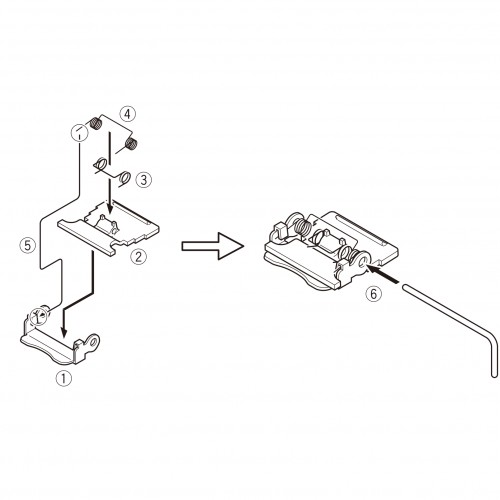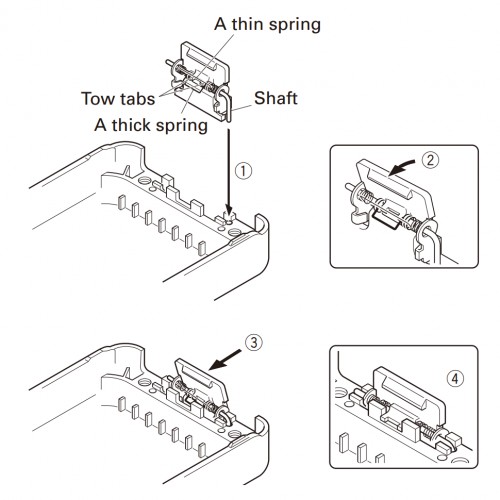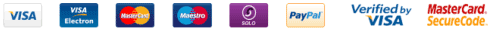TK3201 & TK3301 Antenna Cover Replacement
Dismantling
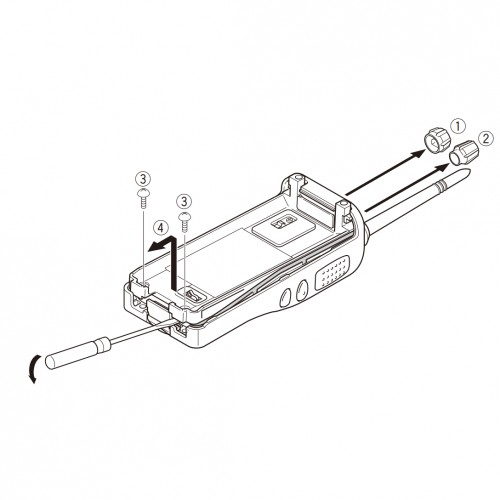
Opening the Case TK3201 and TK3301
1. Remove the volume knob 1 and channel knob 2
2. Remove the two screws 3.
3. Lift and remove the chassis from the case assembly
(Use a flat-blade screwdriver to easily lift the chassis.)
Take care not to disturb the battery latch.
TK3301
Take care not to stress the speaker wires. Unscrew the speaker surround to loosen it if necessary.
TK3201
Gently remove speaker and grey rubber mounting from the front case
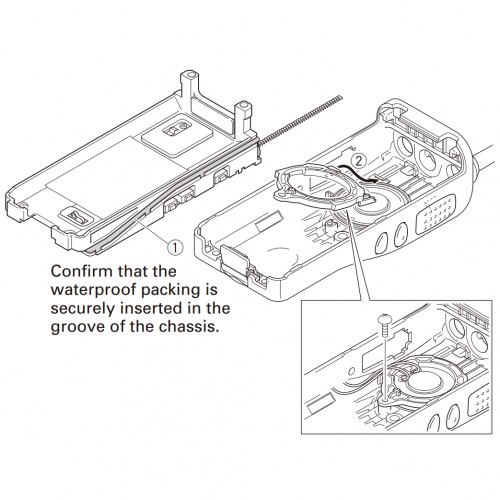
Replacing Aerial Cover
Push out the broken cover ensuring the square flange is removed too (if separated). Replace with the new one ensuring it fits snugly into its recess.
Re-assembly
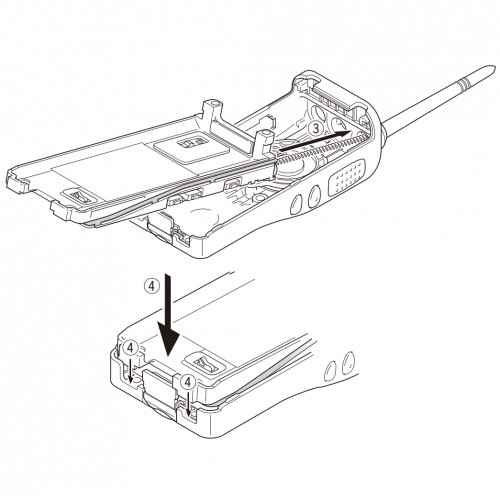
1. If you have previously removed it replace the speaker to its original position in the front cover.
2. Taking care the speaker wires and waterproof packing do not pinch or snag and gently slide the chassis back into the housing ensuring the antenna helical slides into the cover. Once the case is fully forward squeeze the bottom into the housing as 4 above using finger and thumb.
3. Replace screws and Knobs.
4. Test
Notes
If you dislodge the battery latch it may need re-assembly: