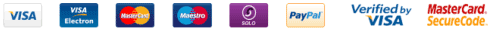Peltor XPI Bluetooth Pairing
01 January 1970
Note
- By default only one Bluetooth Phone or one Radio connection is active. You will need to activate a second device (Bluetooth Multipoint) in the Setup Menu.
- Bluetooth Music Streaming is deactivated by default. You will need to activate a second device in the Setup Menu.
If you don't need music streaming or multipoint the skip to the Bluetooth Pairing Menu
Setup Menu
- Headset Powered OFF.
- Press and hold both Power and the rear Bluetooth Button simultaneously.
- “Power On, Setup Mode”
- Press + and - for 2 seconds
- “Menu”
- Press Power to cycle through the menu.
- Press + to change a setting
Bluetooth Pairing
- Headset Powered On
- Press both +and- buttons for 2 seconds. “Menu”
- Press the Power button. “Bluetooth Pairing for pairing press + Button”
- Press + Button
- “ Bluetooth Pairing On”
- Now put your other device into pairing mode and follow instructions for that device.